具有 Pinch-to-zoom 功能的 Gmail 4.2 版本早已在網絡上流傳多時,現在終於在 Google Play Store 上推出,所有 Android 4.0或以上裝置均可升級,使用新增的功能。

新版本有多項改進
– Pinch-to-zoom 可作放大縮小
– Swipe to delete 可橫掃作刪除或存檔
– 電郵附件的相片,會有縮略圖作預覽
要留意 Pinch to zoom 和 Swipe to delete,兩項功能預設沒有開啟,要用家自行啟動的。
要啟動 Pinch-to-zoom,可在 Gmail “設定 (Settings) > 一般設定 (General Settings)” 勾選 “自動調整郵件 (Auto fit)”。
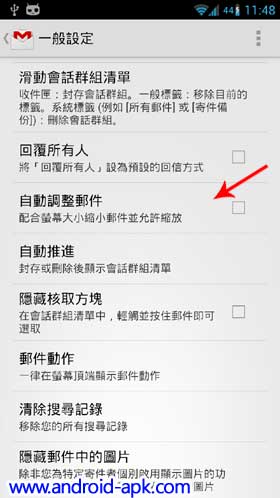
若要啟動 Swipe to delete,同樣在 “一般設定” 內,點按 “滑動會話群組清單” 並選取你想要的操作。


資料來源:+Gmail