Gmail App 今天推出了 4.7 版本,今次更新加入了多項功能,其中附件處理有很大改進,發 email 時可以 attach 任何檔案, 收電郵時也可以儲存 zip 附件。另外還可設定休假回覆, 在 Android 4.4 更可列印郵件。
Attach 任何檔案
首先,在外寄電郵時,過往只可以 Attach Picture/Video,現在就可以 Attach File,在電郵內附任何形式的檔案,不再局限只可發圖片影片。按下 [附加檔案] (Attach File) 就會開啟出一個頁面,可以從雲端硬碟, 相簿, 下載項目, 又或檔案管理 App 選取檔案。
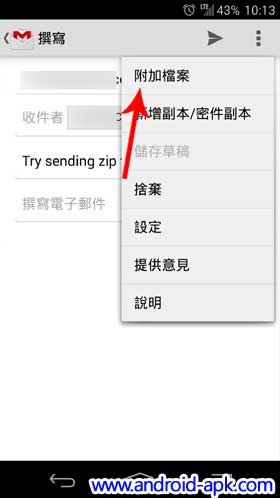

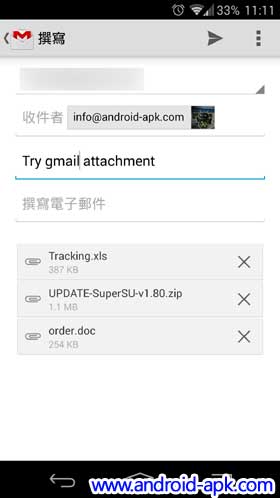
可以下載 Zip 檔案
至於接收郵件時,過往若果電郵附件是 壓縮類型檔案 (如:zip, gz, tar) 是不可以儲存的。新版本亦放寬這個限制,可以儲存壓縮檔案。

休假回覆
休假回覆 (Vacation Responder) 功能以前只可以透過網頁版 Gmail 進行設定,現在 Gmail App 亦加入了這個設定。


雲端列印
在 Android 4.4 Kit Kat 裝置,可以將郵件或整個郵件列印。


效能提升
對於低記憶體手機裝置,新版本效能亦會有明顯提升。
If you forget to set a vacation responder as you scramble to pack for a flight, you’re in luck since you can now create or update an auto responder message right in the Gmail app on Android. In addition to photos and videos, you can send attachments—documents, PDFs, zip files—of any type. You can also print hard copies of your emails if you’re using Android 4.4 KitKat. And finally, you’ll notice enhanced performance of the app on low memory devices as part of Project Svelte
Gmail App v4.7 也是透過分階段形式推送給用家,可能要等數天時間才會接收到更新。若果想立即使用這些新功能,可以下載 APK 檔案自行安裝。
Gmail App v4.7 APK 檔案下載
http://www.mediafire.com/download/4denw0dobt79gko/com.google.android.gm-4.7.apk