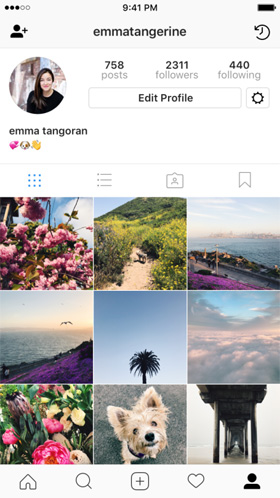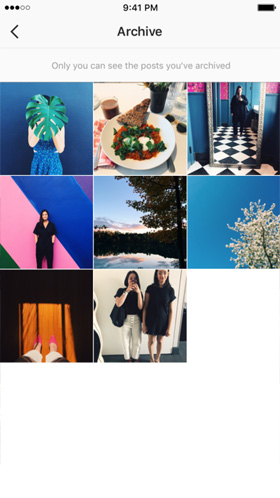Instagram 剛推出了更新,加入 Archive 封存功能,用家可以將自己的 Post 隱藏,其他人就不可以看到。
只要在 Post 內按右上角 Menu 三點按鈕,就會有 “Archive” 的選擇。 Archive 後其他人就不可看到這個 Post。
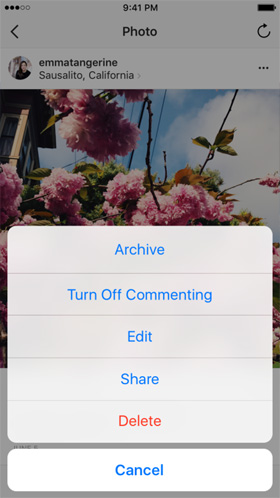
若要檢視自己的 Archived Posts,只要在自己的 Profile Page 內點按右上角 時鐘箭咀 圖示按鈕,就會列出所有的 Archived Posts。
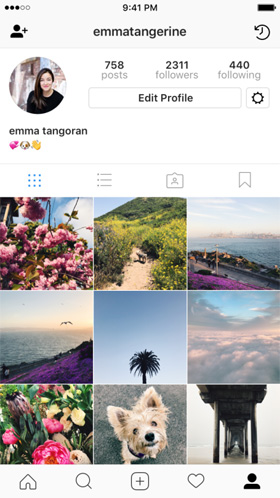
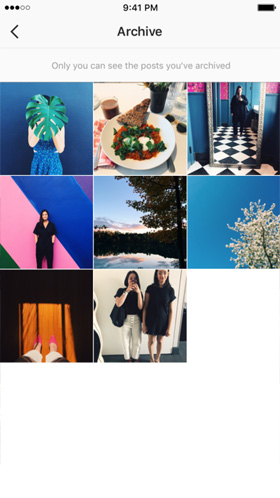
Instagram 剛推出了更新,加入 Archive 封存功能,用家可以將自己的 Post 隱藏,其他人就不可以看到。
只要在 Post 內按右上角 Menu 三點按鈕,就會有 “Archive” 的選擇。 Archive 後其他人就不可看到這個 Post。
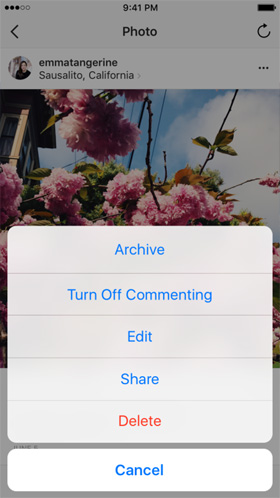
若要檢視自己的 Archived Posts,只要在自己的 Profile Page 內點按右上角 時鐘箭咀 圖示按鈕,就會列出所有的 Archived Posts。