Dropbox 推出新功能,可以將 Dropbox 內的任何檔案或資料夾以連結方式分享出去。對方(不必是 Dropbox 用家)收到連結後,可在瀏覽器上瀏覽檢視檔案,但就不可修改檔案。
Share > Copy Link


只有在 Dropbox App 內按下要分享的檔案或資料夾選單,按[Share]再選擇[Copy link],連結就會複雜至剪貼簿內,接著就可以貼至 Gmail, Facebook 等。
對方在瀏覽器上瀏覽檢視檔案(下圖),不用下載或另行開啟,可以直接在瀏覽器上檢視相片,影片,甚至是 Office Word 文件也可以在瀏覽器上直接檢視!
Anyone with the link gets access to a snazzy page where they can view (but not edit) your stuff. Our gallery pages give your photos, videos, and even docs the gorgeous, full-browser view they deserve. This means that people who follow your link can see pictures, look at presentations, and watch home videos without having to download and open them separately.
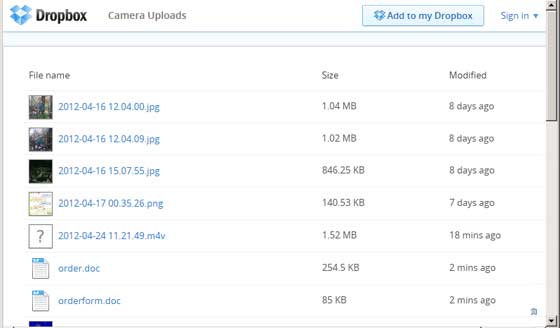
連結還是分享資料夾?
過往一直也是用shared folders 分享資料夾,現就可以選擇以連結方式分享。Dropbox 亦給予一些簡單提示,何時用連結方式分享,何時用 Shared folders。若果有多位人仕需要修改同一批檔案,就應用 Shared folder 方式。若果不需要修改,就應以連結方式作分享。
Don’t know when to use links instead of shared folders? Here’s our advice: if multiple people need to edit the same set of stuff, a shared folder is best. If not, then links are the way to go! Linking is much faster, and it’s also the best way to make your content shine on the web.
資料來源:Dropbox Blog
