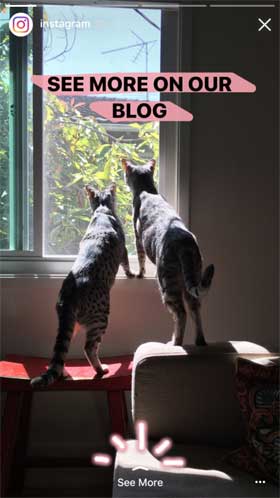Instagram 推出更新加入了幾項新功能, Boomerang, Mentions 以及 Links。
Boomerang 就是將多張相片組成一個有趣的小短片動畫。在 Instagram 內開啟 Stories Camera,下方就會有 Boomerang 模式選擇,點按錄影按鈕就會連續拍攝多張相片,之後就會組成一個會不斷前後播放回帶的短片動畫。
camera will stitch together a burst of photos into a mini video that plays forward and backward.

Mentions 可以在 Stories 上加入@username,username 就會以underline 作標記,形式就跟在 Captions 或 Comments 時加入 @username 相似。當別人點按時就會看到 Popup 可以查看 Profile。
Mentioning people in stories works the same as it does in captions and comments. When you add text to your story, type “@” followed by a username and select the person you’d like to mention.

See More Links 暫時只限 Verified Accounts,可以在 Story 內加入 See More 連結,Followers 當觀看 Stories 時就可點按 See More 查看更多資訊。
Watching someone’s story and want to dig deeper? You may spot “See More” links at the bottom of some stories. This is a test that lets verified accounts add links so it’s easy to learn more.