Samsung Galaxy S8 / S8+ 加入了自家的人工智能助理 Bixby,而機身左側亦特設了一個 Bixby 按鈕,只要按下就可開啟 Bixby。Bixby 是 Samsung 推出的 Assistant,當然也有用家 prefer Google Assistant。有沒有辦法將 Bixby 按鈕改為開啟 Google Assistant 呢?
Galaxy S8 雖然未開售,但在外國已有 Reviewer 證實可以,而且辦法很簡單。只要在 Play Store 下載 “All in one Gestures“,用家就可以選擇將 Bixby 按鈕開啟 Google Assistant 又或其他的 Apps。
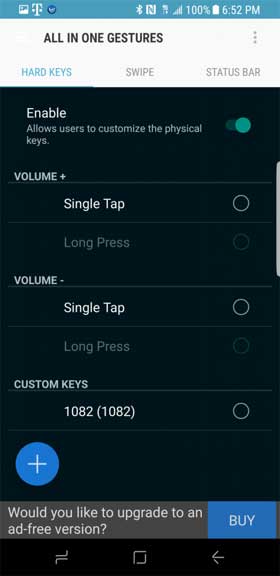
“All in one Gestures” 設定方式不太複雜。安裝後需要授予改動系統設定權限,以方便作相關改動,例如開啟藍牙。之後在 “Hard Keys” Tab,按下 “Enable”,之後在 Accessibily Service 選擇 “All in One Gestures” 並開啟。
之後返回 “Hard Keys” Tab,按下 “Custom Keys” 並選擇 “Add Custom Key” 之後就可以按一下 Bixby 按鈕。Bixby Assistant 會啟動,按返回鍵返回 All in one Gestures,之後按 [Add] 就可以設定這個新增的 Custom Key。
打算購買 Galxy S8/S8+ 的可以記下這個技巧,下面是一段示範影片。
Source: XDA