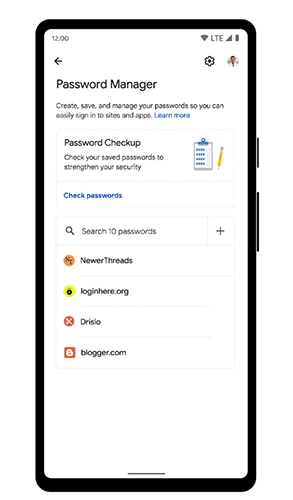
Google Password Manager 密码管理工具可以在 Chrome 和 Android 系统使用,不过两者在使用操作上郤有些不一致,用家使用起来可能有点混乱。最新 Google 就将两者的密码管理操作简化并统一两者的操作体验,用家在 Chrome 或 Android 管理密码时就会看到同样的画面。
除了将 Chrome 和 Android 的操作统一外,还有其他的改进。在 Android 若使用安全度较低的密码时会有警告提示,用家可随即进行修改,做法跟 Chrome 的一致。另外,还加设了手动增加密码, 密码群组功能佰将同一网站或 Apps 的多组密码保存至同一群组,在 Android Home Screen 可以加设密码管理捷径等。
– Manual password adding: Google is adding the ability to manually add passwords on all platforms.
– Multiple password grouping: Google says that if you have multiple passwords for the same sites or apps, they’ll now automatically group them.
– Home screen shortcut: If you use Password Manager frequently, you may want a shortcut to it and you can now add that to your Android home screens.
– iOS password generation: Google is going to let you generate passwords for iOS apps when you set Chrome as your autofill provider(!).
– Touch-to-Login on Chrome for Android: Google’s Touch-to-Login feature is now in Chrome on Android as a way to tap a button at the bottom of your screen and quickly login to a site.
Source: Google





